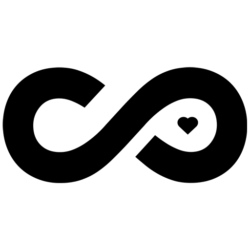Whether or not you’re a Zoom expert, there are things you can do to ensure that any virtual programming you’re running goes well. The first thing you can do is manage your own expectations: no meeting that happens over Zoom runs 100% smoothly. Not even a happy hour between a few friends! But with a good tech mod from our Con Comm and crew of volunteers, and these following tips & tricks, you’ll have the fewest snags possible as you present at Virtual CONfab!
Give attendees guidelines upfront

How interactive is your program going to be? And how do you want your attendees to interact? You have to lay it out from the very beginning. Assume your attendees know nothing about Zoom, and give them as many details as you can without making this portion of your program too long. Something like, “Questions will be asked at intervals, please click raise hand so the tech mod knows you have a question,” or, “It’s a free-for-all, click away!,” should give attendees enough information to feel comfortable participating.
Be conscious of lagtime

Try to give every speaker a beat of silence after they’re done talking to allow for connection lags. If someone freezes while they’re speaking, be prepared to jump in and get things moving again. But don’t freak out! Everyone knows that virtual programs are unpredictable in their own ways and will be ready to help you go with the flow.
Don’t look at yourself!

One of the biggest factors in Zoom fatigue is the fact that we can see ourselves on video while we’re participating. Don’t watch yourself while you’re leading your program, watch your screen or presentation slides, or your attendees if you can see them. Keeping your eyes off yourself will relax you, and will help you focus more on putting on the best program possible! HOT TIP: You can actually TURN OFF self view so your video isn’t even on screen. ZOOM MAGIC.
Prepare materials to share

It’s not necessary to have a slide presentation or something on your screen to share, but it could help convey information or keep your audience entertained. CONfab will be providing you with an introduction slide that you can use as a template. Just make sure you have your screen prepped ahead of time to have multiple sets of eyes on it. And try to keep video sharing to a minimum to prevent extra bugginess in Zoom.
Test your setup ahead of time

A full trial run of your program on Zoom with a friend or family member would be awesome, but in lieu of that at least test your computer speakers and headset/microphone so you know there aren’t any weird feedback issues.
Attend our training

We’ll be offering training for volunteers and program presenters to get to know the mechanics of Zoom of how we’ll be using it for Virtual CONfab. Make sure you’re able to attend one or look up Zoom tutorials on your own. Knowing the platform will help ensure you’re able to put on the best virtual program possible.
If you have any questions please let the team know by emailing programming@confabcon.com. We know you’re going to do great! See you in November.